 I recently found some data cassettes with drum programs from my TR-626. Could these be loaded into Reaper? I did a search and couldn’t find a thing. So I dove in and here’s what I discovered on how to do this.
I recently found some data cassettes with drum programs from my TR-626. Could these be loaded into Reaper? I did a search and couldn’t find a thing. So I dove in and here’s what I discovered on how to do this.
Some Background
In the late 1980’s The Roland Corporation released the TR-626 Rhythm Composer or drum machine. It had many great features such as full MIDI control and used drum samples making it one of the more realistic sounding drum machines at the time. I bought one new and used it A LOT. With the great technology we have now I haven’t used it in over a decade but I can see where in some situation it could still be very useful.
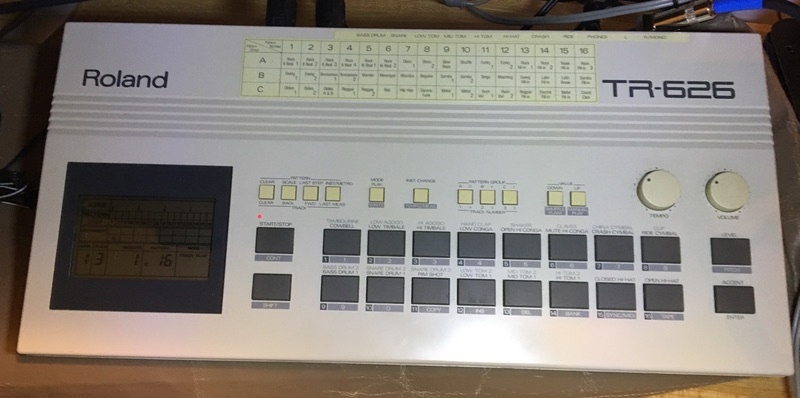
One of the features of the TR-626 was being able to store drum patterns and programs via MIDI or to cassette tape. I didn’t have any MIDI gear at the time so I mainly used cassettes. After finding those old tapes, many dating back to the late 80’s and early to mid 90’s, I first needed to get the TR-626 out of it’s box for the first time in a decade and see if the programs could be read from the tapes, which they could. I could also do a SYSEX dump of each program but wondered if I could use the MIDI data in Reaper. Here’s how!
Prerequisites
Of course you need a TR-626 and the Reaper DAW. This will probably work for other DAWs but I have no way of testing it as of this writing. You will need both a tested and working MIDI and audio connection from the TR-626 to your computer.
 Not only do you need Reaper, but you really need to have some experience with it. In fact I am making that assumption and will not be trying to walk through every step of using Reaper. Also it’s best if you have experience editing MIDI data in Reaper as well. The more you know the easier this is to accomplish.
Not only do you need Reaper, but you really need to have some experience with it. In fact I am making that assumption and will not be trying to walk through every step of using Reaper. Also it’s best if you have experience editing MIDI data in Reaper as well. The more you know the easier this is to accomplish.
The Import
Begin by having the TR-626 on and open a new project in Reaper and create two tracks, one for audio and one for MIDI. For the MIDI input I generally select all channels since I’m only using the one device and this way I don’t need to be concerned with what channel is being used by the TR-626. Also set both channels to record mode.
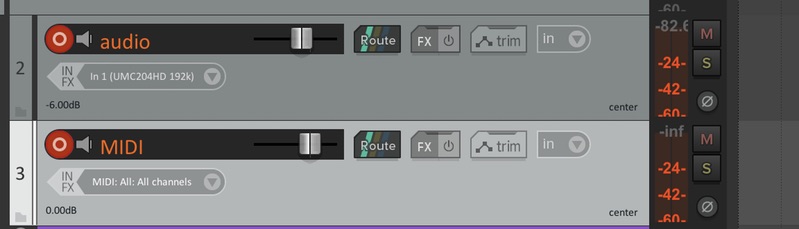
I realize having both tracks seems like overkill however depending on how you will use the MIDI data later on you may find the notes don’t match up with your application. For example any given drum VST may have different note assignments for different drums. In that situation having the audio is VERY helpful to figure out what drum should be triggered.
Play the TR-626 and check your signals are good for both channels.
One last important step is to match tempos for both Reaper and the TR-626 program. Of course the TR-626 program will determine this, set it to where it needs to be for your song. Then set Reaper to match. They won’t align perfectly because the tempo in the TR-626 does wander a bit but they will be close and that will make editing easier later.

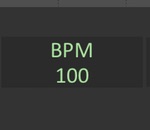
Rather than attempting to start both the TR-626 playing and Reaper recording simultaneously (which maybe there’s a way to do this with MIDI?) I will start recording in Reaper and then after a measure rolls by then I will start the TR-626 playing as close to the first beat as possible. After the TR-626 finishes playing, stop Reaper, disable record on both tracks and save. Congratulations you have just transferred your TR-626 program into Reaper with the audio and MIDI tracks perfectly aligned.
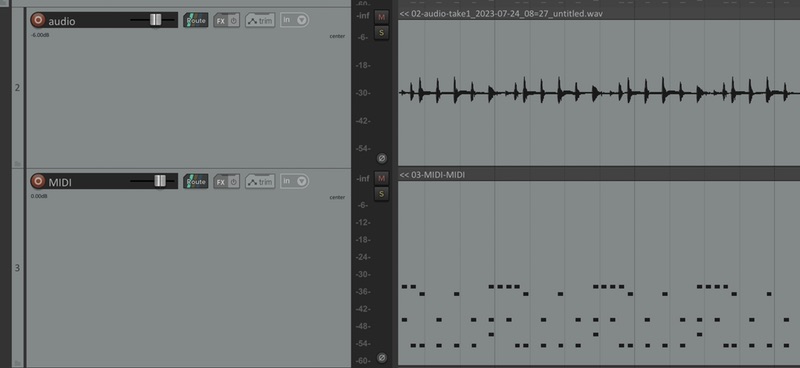
Editing The MIDI ( ONLY )
Next is where being somewhat experienced in Reaper MIDI editing becomes crucial. In moving forward your MIDI and audio tracks will no longer be perfectly aligned. IF you need to maintain that alignment you should seek out a tutorial that covers that in depth audio and MIDI editing. If all you really want is to use the MIDI and the audio track is simply going to be a reference, proceed.
First I will open the MIDI track in the editor. It’s good to note the grid size. You may need to adjust this as you move forward. Zoom in at the beginning of the measure where you started the TR-626 playing and you’ll see it’s probably off slightly. The first thing I will do is select ALL notes and move them to line up with the start of the measure.
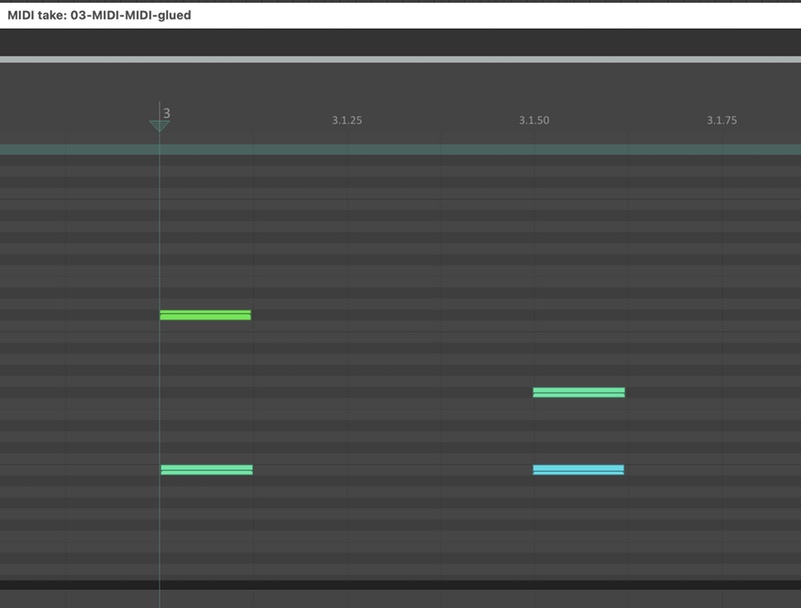
Scroll several bars into the song and you’ll see notes are no longer aligned with the start of a measure. This is the difference between the tempo of the TR-626 and Reaper.
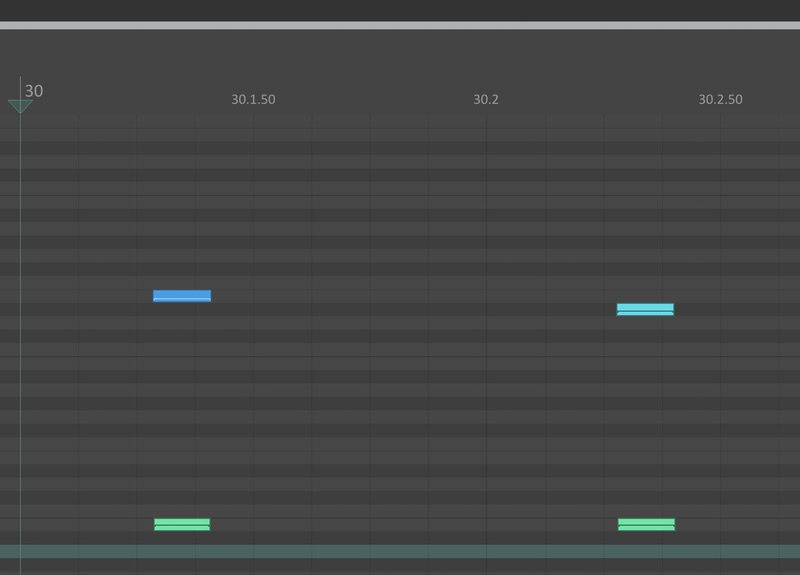
From here on out is a matter of careful quantizing (which is not going to be detailed here), being mindful of grid size as you go because that can have a huge impact on how well this takes place. If your song is in 4/4 it’s going to be much easier. If you have multiple time signatures it gets more complicated and this is also where having the audio will be helpful. It’s might be best to go thru your song and set the time signature changes before starting to quantize. They can always be updated later but it will help make sense of things as you go. I typically will select entire measures to quantize at a time unless there are a lot of short notes (1/16 or less) which could easily shift in the wrong direction. If it’s a simple song you might be able to do many measures at once. In cases where the tempo of the TR-626 drifted far off the Reaper tempo, you may need to periodically select the remainder of the notes not yet quantized and move them to the nearest start of a measure to get the quantizing to work in the right direction again. There are many tutorials out there already that discuss quantinzing in great detail and I would recommend search a few out if you’re new to the process.
That pretty well sums it up. Maybe this process is such common knowledge that no one felt it needed to be addressed. Hopefully it helps someone accomplish this a little easier.


Leave a comment, or trackback from your own site.