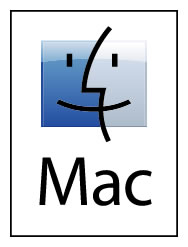 This past Sunday I woke early and thought I’d have some time to catch up on some web site updates after my usual morning scan of email and news and weather. But I was wrong. My main iMac wouldn’t connect to anything online even after rebooting the modem, a regular necessity in this household. I could connect to the modem admin panel so this wasn’t a modem issue. My second iMac could see the internet as well as my Macbook. Hmmmmm….
This past Sunday I woke early and thought I’d have some time to catch up on some web site updates after my usual morning scan of email and news and weather. But I was wrong. My main iMac wouldn’t connect to anything online even after rebooting the modem, a regular necessity in this household. I could connect to the modem admin panel so this wasn’t a modem issue. My second iMac could see the internet as well as my Macbook. Hmmmmm….
After some online investigation I discovered many branches of the “web” were down due to some sort of power outage. This actually affected not only my server but also the email service I use. But why my main iMac. Then it occurred to me to check my network prefs DNS settings. In Macs, (Windows too but it’s somewhat hidden from the casual user) you can determine which DNS service you want to use for doing domain name lookups. I play around with this setting a couple of times a year as a new service comes to my attention that offers better speed or security or privacy. If you haven’t considered doing that you might look into it because this setting can have a huge impact on all three of those functions. I typically have several options set up in case one fails, there’s always an optional route. However I remembered (and smacking my forehead) I had changed to a single DNS provider a while back to test their servers and forgot to go back and setup those backup servers. After a quick look I discovered that company was offline as well so hence there appeared to be no internet. It was still there, and mostly humming along, but this iMac couldn’t find a thing. I quickly added backup servers and in a flash was back up and at least able to see the portion that was still online.
So this is just a quick community service note, if you are using only one DNS provider it might be a good idea to search out a few others you trust to add as backups.


Leave a comment, or trackback from your own site.